ReadySHARE Printer. ReadySHARE Printer lets you connect a USB printer to the router’s USB port, and share it among Windows and Mac computers on the network.
Not sure if anyone caught this but the directions are in the manual of the router, well at least for mine AC1900 Nighthawk. Starting at the bottom of page 109 PDF. You must install the ReadySHARE Printer utility on each computer that will share the printer. After you install it, the utility displays as NETGEAR USB Control Center on your computer. To install the utility: 1. If necessary, unzip the ReadySHARE Printer utility setup file. Double-click the ReadySHARE Printer utility setup file that you downloaded.
Usb For Printer To Computer

Follow the wizard instructions to install NETGEAR USB Control Center. So what does one do when this utility stops working?
It fails to create the virtual usb port and therefore the printer is now unavailable to my Windows 7 computer. Have tried uninstalling and reinstalling but he Control Center window comes up blank. No Readyshare printer or attached hard drive. I can still access the hard drive via a mapped drive to the ip address 192.168.1.1, but can not print. Again, blank window when starting USB Control Center and no USB port with attached printer anywhere to be found. Any suggestions? The problem is the software is buggy as hell.
It fails to create the proper directory under user/username etc with the vague and useless msg 'network resource is unavailable'. Except it is NOT a network resource, it is a directory on my c: drive and certainly is 'available'. Then I try to dload the zip file and the zip is either corrupted or something because the dload fails and a millisec later dos (???) window opens that says 'command failed'. Again, a generally useless msg for problem solving purposes. My experience with this software is after many hours of problem solving I will get the networked printer to work after numerous software/driver/printer installs/uninstalls.
It will then work for 1-3 months and then readyshare starts emitting a beep like it is trying to connect to the printer and can't. That's when I know the whole circus is about to start all over again.
OK here is my advice on this - at least this worked for me when print sharing not working 1. Remove printer in windows 2. Find a readyshare exe that actually works and when asked to repair or remove - remove it. Reinstall exe above from scratch 5.
Run netgear usb abd see if your printer shows 'available' 6. If so, rejoice, you are among the chosen. Add printer back in windows. Make sure sharing etc is enabled. Reboot again to clear out the cobwebs.
Hope it works for you (till next time it fails).
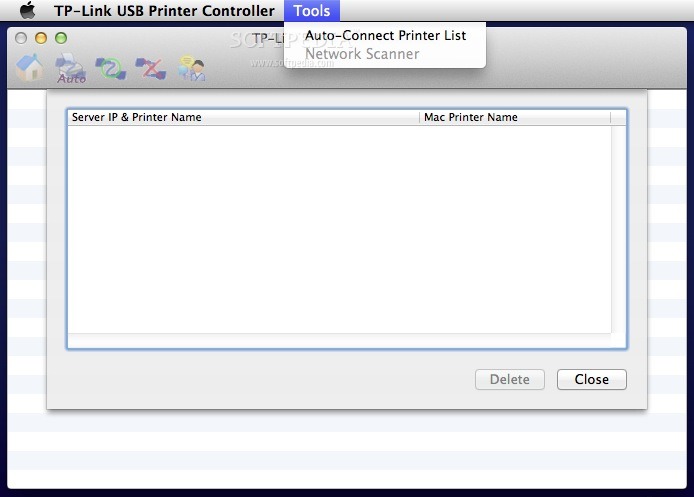
I have a Brother HL-2040 printer connected to an ASUS WL-600G via USB. My Mac Mini and a Windows laptop both connect wirelessly to the router I did not include the steps to set up the router as a print server since the instruction on the router's manual is clear enough to follow. However, the manual does not include how to set up on a mac os x computer like my mac mini. It only does so for windows xp and windows vista. Unlike the windows computer, the Mac was not able to automatically find the queue name of the printer on the router. Thanks for watching!